Yes, you can still mine crypto in the public clouds even after Ethereum switch to Proof of Stake!
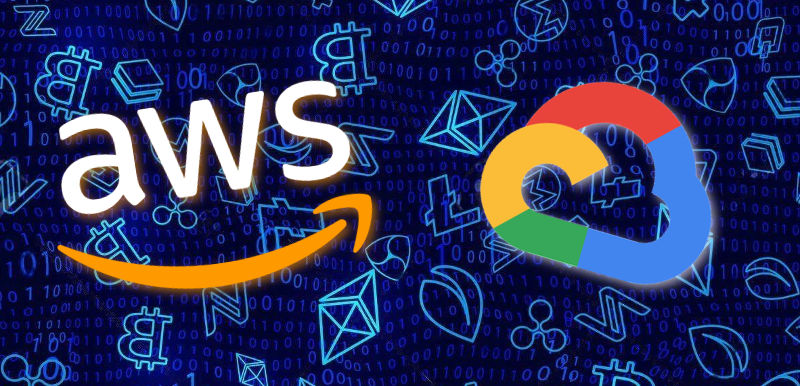
Ethereum mining and “The Merge”
For a long time Ethereum (ETH) used to be the favourite (= most profitable) crypto coin to mine on GPUs. People were building “mining rigs” — specialised computers equipped with lots and lots of NVidia or AMD Radeon GPUs — and operated them 24/7 in order to earn new ETH coins. The cost of setting up these rigs was massive, many thousands or even tens of thousands of dollars. And this upfront cost was obviously a big barrier for many wanna-be miners.
Welcome cloud-based mining. In the cloud — be it AWS or GCP — we can hire GPU capacity per hour without the need for a massive upfront investment. For many years I have been maintaining open source templates for AWS Ethereum Miner and more recently GCP Ethereum Miner for anyone to use.
However on September 15, 2022 the Ethereum blockchain is switching from Proof of Work (i.e. mining) to Proof of Stake (PoS), during an event called The Merge. A lot has been written about this change to PoS and I’m not going to repeat it here. The bottom line is that Ethereum (ETH) mining will no longer be possible after Sep 15.
Is this the end of crypto mining in the cloud? Of course not!

Ethereum Classic mining in AWS and GCP
While mining ETH will soon be over there are still other crypto coins to be mined. For now I have updated both the AWS and the GCP templates with Ethereum Classic support, one of the coins that can still be mined after The Merge. You are welcome 🙂
Couple things to bear in mind before you start:
- You may or may not need a new Wallet address, it depends.
- MetaMask users can use the same address for both ETH and ETC, easy.
- Ledger users should create a new ETC address but there are ways to move the funds sent to your ETH Ledger address over to the ETC one, so no big deal if you make a mistake.
- Everyone else — check with your wallet or exchange or simply create a new address for ETC to be on the safe side.
- ETC profitability fluctuates more then ETH profitability and we expect even bigger swings when miners start re-configuring their rigs for ETC closer to The Merge.
Do your own research whether the mining will be profitable for you or not. Once things settle in a month or two I’m planning to do a new analysis similar to my older post The new AWS instance that makes ETH mining profitable. For now DYOCA – do your own cost analysis 🙂

AWS quick start
I won’t go into all the details on how to start mining on AWS. If you are new to AWS or crypto mining refer to my older articles, for example Mining Ethereum on AWS — the complete guide.
Here is the quick howto:
- Login to your AWS account. Do this before proceeding to the next step.
- Go to the AWS Ethereum Miner GitHub repository and scroll down to the Quick Start section.
- Choose the region where you want to start mining and click the “Launch to Default VPC” link. It will open a CloudFormation console where you can configure the mining stack — choose the coin (ETH or ETC), set your wallet address and the required hashrate.
- Click through the CloudFormation console wizard to launch the stack. Wait while it’s being created, it may take 5 to 10 mins.
- Open the CloudFormation “Outputs” tab and navigate to the “Dashboard URL”. After some 15 to 20 mins you should start seeing some mining progress. The hashrate will gradually ramp up, give it at least a couple of hours to stabilise.
- Watch your AWS spend closely in the Cost Explorer and remember that cloud mining can get very expensive very fast. Know what you are doing!

GCP quick start
Once again refer to my other post — Easy Ethereum mining on GCP — for a detailed step by step tutorial. If you already know your ways around GCP here is the quick rundown…
- Login to your GCP account and select the Project with high enough quotas for running GPU instances.
- Open the CloudShell and clone the GCP Ethereum Miner Github repository:
git clone https://github.com/mludvig/gcp-ethereum-miner.git - Edit the
terraform.tfvarsfile to suit your needs. - Start the miners with
terraform init && terraform apply -auto-approve - Go to the Ethermine ETC dashboard and enter your wallet address. It will take 15 to 20 mins before you will see some activity. Then it will gradually ramp up over the next few hours. Give it time.
Note that GCP is a bit touchy about crypto mining on their platform. Our terraform templates have been carefully crafted in such a way that they should not trigger their attention, but as always use it at your own risk!
Important: Don’t modify the templates unless you 100% know what you are doing. Even a little change like choosing a different mining software or a different mining pool may trip you up.
And as always watch your spend! GCP mining can get very expensive very fast so make sure that you know what you are doing.
What’s next?
The Ethereum move to PoS will inevitably create ripples through the crypto mining scene. Many GPU owners will start experimenting with other coins and the prices and profitability will fluctuate wildly for some time. This situation may take a couple of months to stabilise.
I’m planning to do a research into the profitability of different coins in the cloud environments once the dust from “The Merge” settles. Subscribe to my Cloud Miner mailing list to stay up to date.
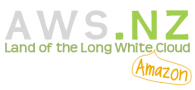
How difficult would it be to have a service that monitors the instance and ETC prices and only runs them when the numbers make sense?