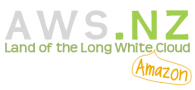SSM Sessions the easy way
In the previous post - Using SSM Session Manager for interactive instance access - I showed you how to access EC2 instances through AWS Systems Manager (SSM) Sessions without having to open Security Groups or firewall ports, maintain SSH keys, VPNs, Jump Hosts, and so on. The native way for starting a SSM Session with [...]